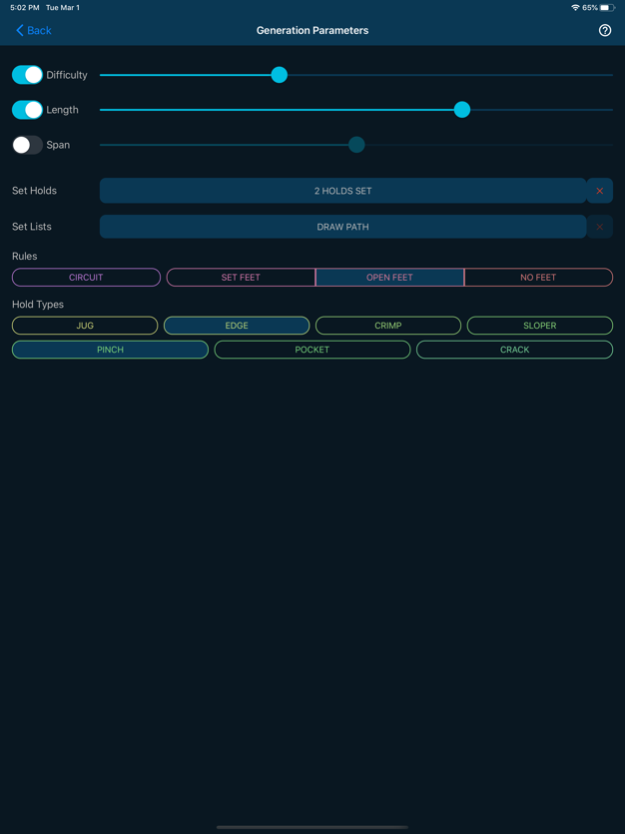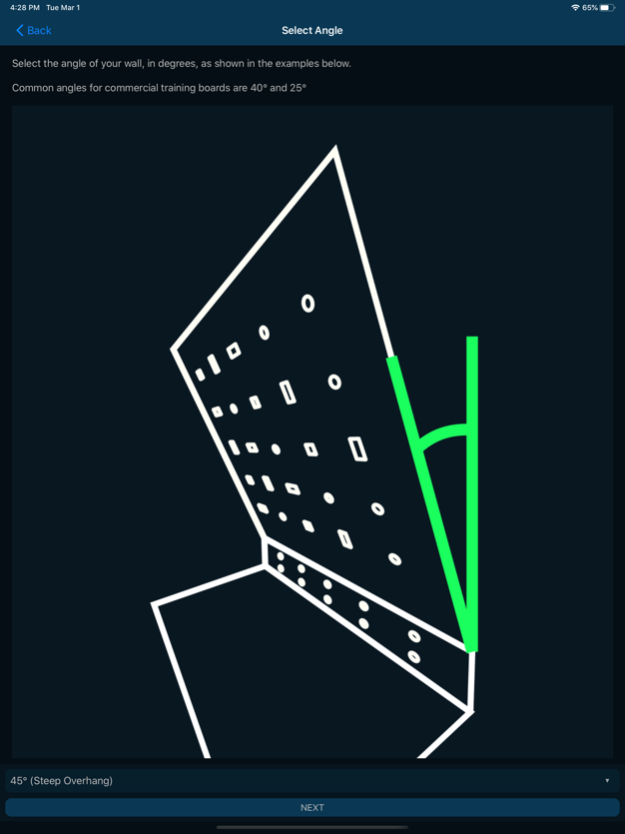BoulderBot 1.2.6
Continue to app
Free Version
Publisher Description
BoulderBot is your personal bouldering Spray Wall setter, tracker and organizer.
Challenge yourself and find new inspiration by using the experimental Procedural Generation algorithms, powered by Artificial Intelligence,
quickly creating an infinite number of new climbs on your wall!
You can customize parameters like Difficulty and Length to create problems suited to your needs.
The generation algorithms are experimental and under active development, but even if they don't produce perfect results, you can immediately edit the generated problems in a few seconds (which is also a great way to improve your setting skills).
You can also easily create your own custom problems from scratch.
Problems can be saved for tracking your progress and logging ascents, and functionality like searching, filtering and sorting is available to find problems for your training sessions.
ADDING YOUR WALL
An interactive wizard procedure will allow you to add your wall in the application, guiding you in specifying all required information (this procedure will take around 5 to 10 minutes):
- An image of the wall (specific instructions are given to ensure the best generation results)
- Attributes like height and angle
- The position of the holds on your wall, and their relative difficulty rating
This procedure needs to be performed only when you add a new wall or reset the current one. Once a wall is added, all other functionality (like generating problems, or creating them manually) is immediate and takes no extra set up time.
An in-app help system is also available if you have any doubt about the application.
The application supports Home Climbing Walls, Spray Walls, Woodys, and Training Boards.
The generation algorithms work only on generally flat walls which can be pictured in a single image; highly featured walls with many different angles, corners and roof sections are not supported at the moment.
NO MANDATORY INTERNET CONNECTIVITY
The Application can work completely offline: you can choose to use the App without an account, making the image you select and the Boulder problems you create all stored on your device's internal storage.
PROBLEM RULES
The boulder problems should be climbed by starting with both hands on green "Start" holds (either one hand per hold if there are two holds, or with both hands matching the single hold).
Blue "Hold" holds can be used with both hands and feet, while yellow "Foot" holds cannot be touched by hands.
The problem is considered complete once you hold for a couple of seconds onto the red "End" holds (either one hand per hold if there are two holds, or with both hands matching the single hold).
DISCLAIMER
Climbing is an inherently dangerous activity. Problems shown in the App are random in nature, there is no guarantee about their safety, quality or correctness, please always judge the safety of the climbs before attempting them.
Apr 6, 2023
Version 1.2.6
- [PRO] Problems can now be filtered by setter
- Restore the last selected problem's position in the Select Problem view
- Fix rare phenomenon where Lists and Problems were not correctly shown
- Introduce automated Password recovery
- [PRO] Fix incorrect label for the "Set Path" function in the Generation Parameters view
About BoulderBot
BoulderBot is a free app for iOS published in the Health & Nutrition list of apps, part of Home & Hobby.
The company that develops BoulderBot is Luca Dellana. The latest version released by its developer is 1.2.6.
To install BoulderBot on your iOS device, just click the green Continue To App button above to start the installation process. The app is listed on our website since 2023-04-06 and was downloaded 1 times. We have already checked if the download link is safe, however for your own protection we recommend that you scan the downloaded app with your antivirus. Your antivirus may detect the BoulderBot as malware if the download link is broken.
How to install BoulderBot on your iOS device:
- Click on the Continue To App button on our website. This will redirect you to the App Store.
- Once the BoulderBot is shown in the iTunes listing of your iOS device, you can start its download and installation. Tap on the GET button to the right of the app to start downloading it.
- If you are not logged-in the iOS appstore app, you'll be prompted for your your Apple ID and/or password.
- After BoulderBot is downloaded, you'll see an INSTALL button to the right. Tap on it to start the actual installation of the iOS app.
- Once installation is finished you can tap on the OPEN button to start it. Its icon will also be added to your device home screen.